Understanding the HTTP Protocol: A Deep Dive
Understanding the HTTP Protocol: A Deep Dive
The Hypertext Transfer Protocol (HTTP) forms the backbone of data communication on the World Wide Web. This comprehensive guide explores the intricacies of HTTP, covering requests, responses, and the underlying protocols that make it work. Whether you're a seasoned developer or just starting your journey, this deep dive will illuminate the fundamental mechanisms that power the internet.
What is HTTP?
HTTP, or Hypertext Transfer Protocol, is an application-layer protocol responsible for transferring hypertext. This means it's implemented in the software that handles communication, such as web browsers and web servers. It dictates how clients (like your browser) request information from servers and how servers respond.
HTTP Doesn't Work Alone
HTTP relies on two other crucial protocols:
- TCP (Transmission Control Protocol): Handles the reliable transmission of data between the client and server. It ensures data arrives correctly and in order.
- IP (Internet Protocol): Provides addressing and routing functionality. IP packets contain source and destination IP addresses, guiding data across the internet.
Request and Response
When you access a website, your browser sends an HTTP request to the server. The server processes this request, performs actions (like retrieving data from a database), and sends back an HTTP response. These responses often include HTML, CSS, and JavaScript, which your browser interprets to render the page.
The HTTP Request
An HTTP request comprises three key parts:
1. Request Line
This line contains three essential pieces of information:
- Method: Indicates the type of action (GET, POST, DELETE, PUT, etc.). GET retrieves data; POST submits data; DELETE removes data; PUT updates data.
- URI (Uniform Resource Identifier): Specifies the resource being requested (e.g., "/index.php").
- HTTP Version: Indicates the HTTP version (HTTP/1.1, HTTP/2, etc.).
2. Headers
Headers provide additional information about the request and the client. They are categorized into General Headers, Request Headers, and Entity Headers. Several commonly used headers include:
Date: Timestamp of the request.Cache-Control: Directs caching mechanisms.Transfer-Encoding: Specifies how to decode the request body.Cookie: Sends cookie information.Accept: Specifies preferred response types (e.g.,application/json).User-Agent: Identifies the client (browser, OS, etc.).
3. Body/Message
This contains the data for the request. For example, in an HTML form submission, the form data would be included here.
[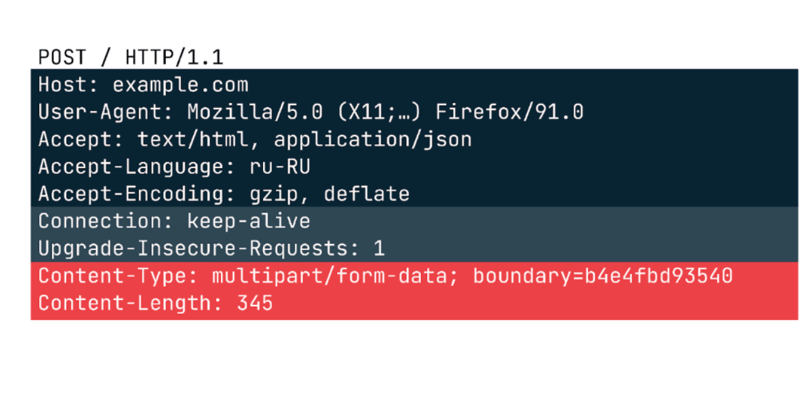](https://media2.dev.to/dynamic/image/width=800%2Cheight=%2Cfit=scale-down%2Cgravity=auto%2Cformat=auto/https%3A%2F%2Fdev-to-uploads.s3.amazonaws.com%2Fuploads%2Farticles%2Fy5sut2nrsu77knhxf5yy.png)
The HTTP Response
The server's response mirrors the request's structure, with three parts:
1. Status Line
This line contains:
- HTTP Version: The version of HTTP used.
- Status Code: A three-digit numeric code indicating the outcome of the request. Status codes are categorized as follows:
- 1xx (Informational): Request received, continuing process.
- 2xx (Success): Request successfully processed.
- 3xx (Redirection): Further action needed to complete the request.
- 4xx (Client Error): Issue with the request (e.g., 404 Not Found).
- 5xx (Server Error): Issue on the server side (e.g., 500 Internal Server Error).
- Status Phrase: A text description of the status code (e.g., "OK", "Not Found").
Some well-known status codes include:
- 200 OK: Successful request.
- 301 Moved Permanently: Resource has permanently moved.
- 404 Not Found: Resource not found.
- 500 Internal Server Error: Server error occurred.
2. Headers
Similar to the request headers, response headers provide additional information. Examples include:
Content-Type: Specifies the content type (e.g.,text/html,application/json).Access-Control-Allow-Origin: Indicates which origins can access the response (important for security).Date: Timestamp of the response.
3. Body
The body contains the actual data being returned to the client. This could be HTML, JSON, XML, or other formats.
[](https://media2.dev.to/dynamic/image/width=800%2Cheight=%2Cfit=scale-down%2Cgravity=auto%2Cformat=auto/https%3A%2F%2Fdev-to-uploads.s3.amazonaws.com%2Fuploads%2Farticles%2lf80fz7x66em7gkq041y.png)
Conclusion
Understanding the HTTP protocol is crucial for anyone involved in web development. This guide has provided a detailed overview of HTTP requests and responses, highlighting their key components and the underlying protocols. Further exploration into HTTP versions (HTTP/2, HTTP/3), caching strategies, and security best practices will enhance your understanding and allow you to build more efficient and robust web applications.
Related Articles
Software Development
Unveiling the Haiku License: A Fair Code Revolution
Dive into the innovative Haiku License, a game-changer in open-source licensing that balances open access with fair compensation for developers. Learn about its features, challenges, and potential to reshape the software development landscape. Explore now!
Read MoreSoftware Development
Leetcode - 1. Two Sum
Master LeetCode's Two Sum problem! Learn two efficient JavaScript solutions: the optimal hash map approach and a practical two-pointer technique. Improve your coding skills today!
Read MoreBusiness, Software Development
The Future of Digital Credentials in 2025: Trends, Challenges, and Opportunities
Digital credentials are transforming industries in 2025! Learn about blockchain's role, industry adoption trends, privacy enhancements, and the challenges and opportunities shaping this exciting field. Discover how AI and emerging technologies are revolutionizing identity verification and workforce management. Explore the future of digital credentials today!
Read MoreSoftware Development
Unlocking the Secrets of AWS Pricing: A Comprehensive Guide
Master AWS pricing with this comprehensive guide! Learn about various pricing models, key cost factors, and practical tips for optimizing your cloud spending. Unlock significant savings and efficiently manage your AWS infrastructure.
Read MoreSoftware Development
Exploring the GNU Verbatim Copying License
Dive into the GNU Verbatim Copying License (GVCL): Understand its strengths, weaknesses, and impact on open-source collaboration. Explore its unique approach to code integrity and its relevance in today's software development landscape. Learn more!
Read MoreSoftware Development
Unveiling the FSF Unlimited License: A Fairer Future for Open Source?
Explore the FSF Unlimited License: a groundbreaking open-source license designed to balance free software distribution with fair developer compensation. Learn about its origins, strengths, limitations, and real-world impact. Discover how it addresses the challenges of open-source sustainability and innovation.
Read MoreSoftware Development
Conquer JavaScript in 2025: A Comprehensive Learning Roadmap
Master JavaScript in 2025! This comprehensive roadmap guides you through fundamental concepts, modern frameworks like React, and essential tools. Level up your skills and build amazing web applications – start learning today!
Read MoreBusiness, Software Development
Building a Successful Online Gambling Website: A Comprehensive Guide
Learn how to build a successful online gambling website. This comprehensive guide covers key considerations, technical steps, essential tools, and best practices for creating a secure and engaging platform. Start building your online gambling empire today!
Read MoreAI, Software Development
Generate Images with Google's Gemini API: A Node.js Application
Learn how to build an AI-powered image generator using Google's Gemini API and Node.js. This comprehensive guide covers setup, API integration, and best practices for creating a robust image generation service. Start building today!
Read MoreSoftware Development
Discover Ocak.co: Your Premier Online Forum
Explore Ocak.co, a vibrant online forum connecting people through shared interests. Engage in discussions, share ideas, and find answers. Join the conversation today!
Read MoreSoftware Development
Mastering URL Functions in Presto/Athena
Unlock the power of Presto/Athena's URL functions! Learn how to extract hostnames, parameters, paths, and more from URLs for efficient data analysis. Master these essential functions for web data processing today!
Read MoreSoftware Development
Introducing URL Opener: Open Multiple URLs Simultaneously
Tired of opening multiple URLs one by one? URL Opener lets you open dozens of links simultaneously with one click. Boost your productivity for SEO, web development, research, and more! Try it now!
Read More
Software Development, Business
Unlocking the Power of AWS: A Deep Dive into Amazon Web Services
Dive deep into Amazon Web Services (AWS)! This comprehensive guide explores key features, benefits, and use cases, empowering businesses of all sizes to leverage cloud computing effectively. Learn about scalability, cost-effectiveness, and global infrastructure. Start your AWS journey today!
Read MoreSoftware Development
Understanding DNS in Kubernetes with CoreDNS
Master CoreDNS in Kubernetes: This guide unravels the complexities of CoreDNS, Kubernetes's default DNS server, covering configuration, troubleshooting, and optimization for seamless cluster performance. Learn best practices and avoid common pitfalls!
Read MoreSoftware Development
EUPL 1.1: A Comprehensive Guide to Fair Open Source Licensing
Dive into the EUPL 1.1 open-source license: understand its strengths, challenges, and real-world applications for fair code. Learn how it balances freedom and developer protection. Explore now!
Read MoreSoftware Development
Erlang Public License 1.1: Open Source Protection Deep Dive
Dive deep into the Erlang Public License 1.1 (EPL 1.1), a crucial open-source license balancing collaboration and contributor protection. Learn about its strengths, challenges, and implications for developers and legal teams.
Read MoreSoftware Development
Unlocking Kerala's IT Job Market: Your Path to Data Science Success
Launch your data science career in Kerala's booming IT sector! Learn the in-demand skills to land high-paying jobs. Discover top data science courses & career paths. Enroll today!
Read More
Software Development
Automation in Software Testing: A Productivity Booster
Supercharge your software testing with automation! Learn how to boost productivity, efficiency, and accuracy using automation tools and best practices. Discover real-world examples and get started today!
Read MoreSoftware Development
Mastering Anagram Grouping in JavaScript
Master efficient anagram grouping in JavaScript! Learn two proven methods: sorting and character counting. Optimize your code for speed and explore key JavaScript concepts like charCodeAt(). Improve your algorithms today!
Read More
Software Development
Mastering Kubernetes Deployments: Rolling Updates and Scaling
Master Kubernetes Deployments for seamless updates & scaling. Learn rolling updates, autoscaling, and best practices for high availability and efficient resource use. Improve your application management today!
Read More